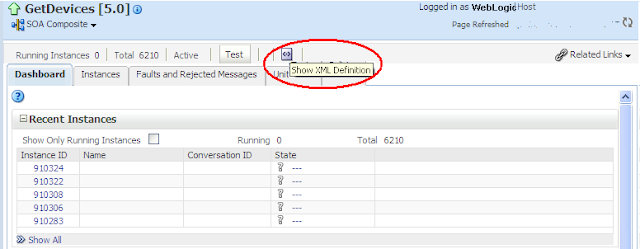In the OSB, we can see the real endpoint used by the proxy service from service bus console. In SOA suite, how could we know the endpoint of the service in runtime?
This is a pretty funny question and really tricky. So far, what I know we only can find the endpoint used by BPEL from the XML Schema definition in EM.
There are two scenarios.
First, you put a local WSDL file path in the location of reference of composite.
<reference name="GetDevicesSpringComponent" ui:wsdlLocation="oramds:/apps/wsdl/internal/IEquipmentService.wsdl">
<interface.wsdl interface="http://equipmentService.services.mw.xcompany.com/#wsdl.interface(IEquipmentService)"/>
<binding.ws port="http://equipmentService.services.mw.xcompany.com/#wsdl.endpoint(EquipmentSpringService/IEquipmentService_pt)"
location="wsdl/EquipmentSpringService.WSDL"
soapVersion="1.1">
<property name="weblogic.wsee.wsat.transaction.flowOption"
type="xs:string" many="false">WSDLDriven</property>
</binding.ws>
</reference>
Second, you put a physical address in the location of reference of composite.
<reference name="GetDevicesSpringComponent" ui:wsdlLocation="oramds:/apps/wsdl/internal/IEquipmentService.wsdl">
<interface.wsdl interface="http://equipmentService.services.mw.xcompany.com/#wsdl.interface(IEquipmentService)"/>
<binding.ws port="http://equipmentService.services.mw.xcompany.com/#wsdl.endpoint(EquipmentSpringService/IEquipmentService_pt)"
location="http://196.128.0.133:7001/soa-infra/services/default/SOA/EquipmentSpringService?WSDL"
soapVersion="1.1">
<property name="weblogic.wsee.wsat.transaction.flowOption"
type="xs:string" many="false">WSDLDriven</property>
</binding.ws>
</reference>
For the first choice, the real webservice address is in your local WSDL file. From the EM, you only can see 'wsdl/EquipmentSpringService.WSDL', nothing else. If you want to know the real service invoked, you have to get the deployed ear file and check what the service endpoint is in the WSDL.
If you put a physical address to the location and use the config plan to update it when you deploy, you will be able to see the real service address you are using from the composite XML definition.
Whatever you used. Actually, you just use two different ways for loading the WSDL. The real endpoint used in the service call is in the WSDL. If you put a WSDL file path in the location, you have to make sure the service endpoint is correct in the WSDL. When you put a physical address in the location, the WSDL will be directly loaded from that physical address, and definitely the service endpoint is correct in the loaded WSDL as the run-time WSDL always has the correct physical endpoint.
Where to find the XML definition?
Thursday, April 19, 2012
Wednesday, April 18, 2012
SOA - How to define constant in SOA application?
In any project, we always have some constants needed to be defined. In Java, we can define them as constant by the follow keywords.
public static final
How could we define constant in SOA project to eliminate hard-coded text?
So far, in the SOA env, the only common place to put common value is the MDS. The DVM looks like the correct choice.
In the transformation, we can use DVM to get a constant value base on the name. Like in the follow condition, the DVM value will be used as an input parameter of the condition.
As the key is predefined, we don't need to change it when we change the DVM value. This will eliminate the hard-coded text in a transformation or assign.
All the data defined in DVM can be modified by SOA Composer after the application deployed. The composer URL is http://hostname:port/soa/composer or you can access composer from composer link in EM, which can be found in Applications Deployment.
The cross referencing feature enables you to dynamically integrate values between applications, whereas domain value maps enable you to specify values at design time and edit values at runtime. (Reference: 46 Working with Cross References of Developer's Guide for Oracle SOA Suite)
public static final
How could we define constant in SOA project to eliminate hard-coded text?
So far, in the SOA env, the only common place to put common value is the MDS. The DVM looks like the correct choice.
In the transformation, we can use DVM to get a constant value base on the name. Like in the follow condition, the DVM value will be used as an input parameter of the condition.
As the key is predefined, we don't need to change it when we change the DVM value. This will eliminate the hard-coded text in a transformation or assign.
All the data defined in DVM can be modified by SOA Composer after the application deployed. The composer URL is http://hostname:port/soa/composer or you can access composer from composer link in EM, which can be found in Applications Deployment.
The cross referencing feature enables you to dynamically integrate values between applications, whereas domain value maps enable you to specify values at design time and edit values at runtime. (Reference: 46 Working with Cross References of Developer's Guide for Oracle SOA Suite)
Labels:
BPEL,
Oracle Fusion Middleware,
SOA,
SOA/SCA/SDO
Tuesday, April 17, 2012
SOA - How to change the timeout of EM console in SOA 11g ?
http://soasol.blogspot.ca/
In the above blog, it mentioned we can change the timeout of em console. As the displayed content has problem and make you will be a little bit difficult to find the file. I just copy to here and make it display correctly.
where Value it's in minutes
4. Restart Admin & SOA server.
In the above blog, it mentioned we can change the timeout of em console. As the displayed content has problem and make you will be a little bit difficult to find the file. I just copy to here and make it display correctly.
1. In your SOA installation look for "emoms.properties" file
The path should be somewhere in your SOA_HOME under domains folder
SOA_HOME/user_projects/domains/base_domain/servers/AdminServer/tmp/_WL_user/em/hsz5x1/META-INF/emoms.properties
2. Edit the file and add the line
The path should be somewhere in your SOA_HOME under domains folder
SOA_HOME/user_projects/domains/base_domain/servers/AdminServer/tmp/_WL_user/em/hsz5x1/META-INF/emoms.properties
2. Edit the file and add the line
oracle.sysman.eml.maxInactiveTime= < value >where Value it's in minutes
4. Restart Admin & SOA server.
Monday, April 16, 2012
How to use workspace in JDeveloper
In the Eclipse, we can switch workspace from one to another. Also, we can directly start the Eclipse based on different workspace.
How about JDeveloper?
Based on a Oracle Consultant help, we can start the JDeveloper with different workspace, but cannot switch worksapce. The follow parameter points out the workspace and you just need to put it in the starting command after the .exe, like the follow.
jdeveloper.exe -J-Dide.user.dir=C:\myWork
There is a folder .history, which contains all the backup of you modification. After long time, clean up it may save you hard disk space.
How to make the role selection appear everytime?
Change the setting in _oracle.ide.rolemgr.11.1.1.5.37.60.13/roleprefs.xml:
<value n="startupRoleUIEnabled" v="true"/>
How to make the role selection appear everytime?
Change the setting in _oracle.ide.rolemgr.11.1.1.5.37.60.13/roleprefs.xml:
<value n="startupRoleUIEnabled" v="true"/>
Subscribe to:
Comments (Atom)