Here is a simple lab demonstrating use of the FTP adapter.
I'm using FileZilla as my FTP Server.
I created the following directories

FTP Server Configuration
I create a user NiallC/NiallC
and configure the shared folders as follows -
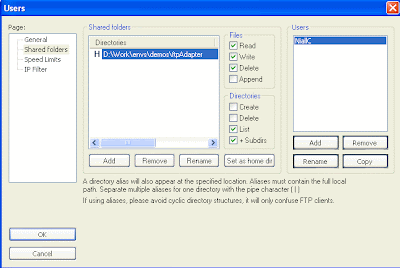
Create FTP Adapter artifacts using WLS Console
Deployments --> FtpAdapter --> Configuration --> Outbound Connection Pools --> New
 Edit the properties as follows -
Edit the properties as follows -host=localhost
password=NiallC
port=21
username=NiallC
serverType=win
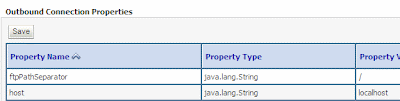
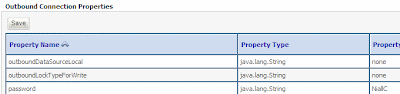


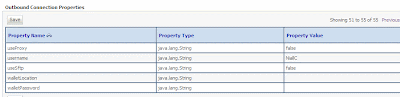 Create a new SOA app
Create a new SOA app
In this example I read in an(GET) order and then write it out (PUT).

Configure the read adapter as follows -
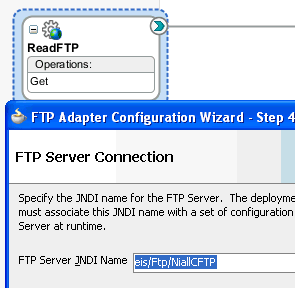

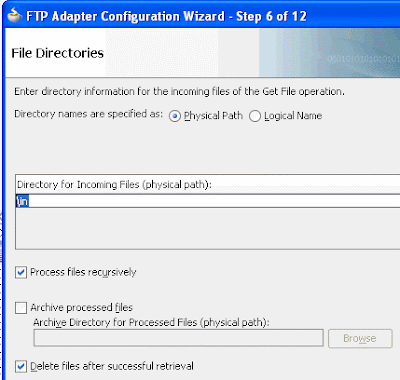
Configure the write adapter as follows -
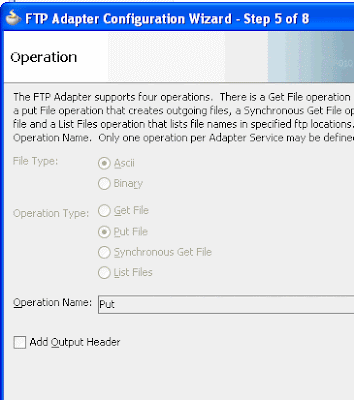

Add the Mediator and specify the transformation.
That's it.
App at
https://docs.google.com/leaf?id=0B7YrnfO7h717ODc1ZTY2MTgtMTMzNS00ZTM4LWFkM2UtYjcyNjExMWMzOWIy&hl=en_US
No comments:
Post a Comment